BIK Tracker
Installation and Usage
Ensure the BIK tracker script is installed and enabled in your Shopify store to utilize the methods provided by the BIK object.
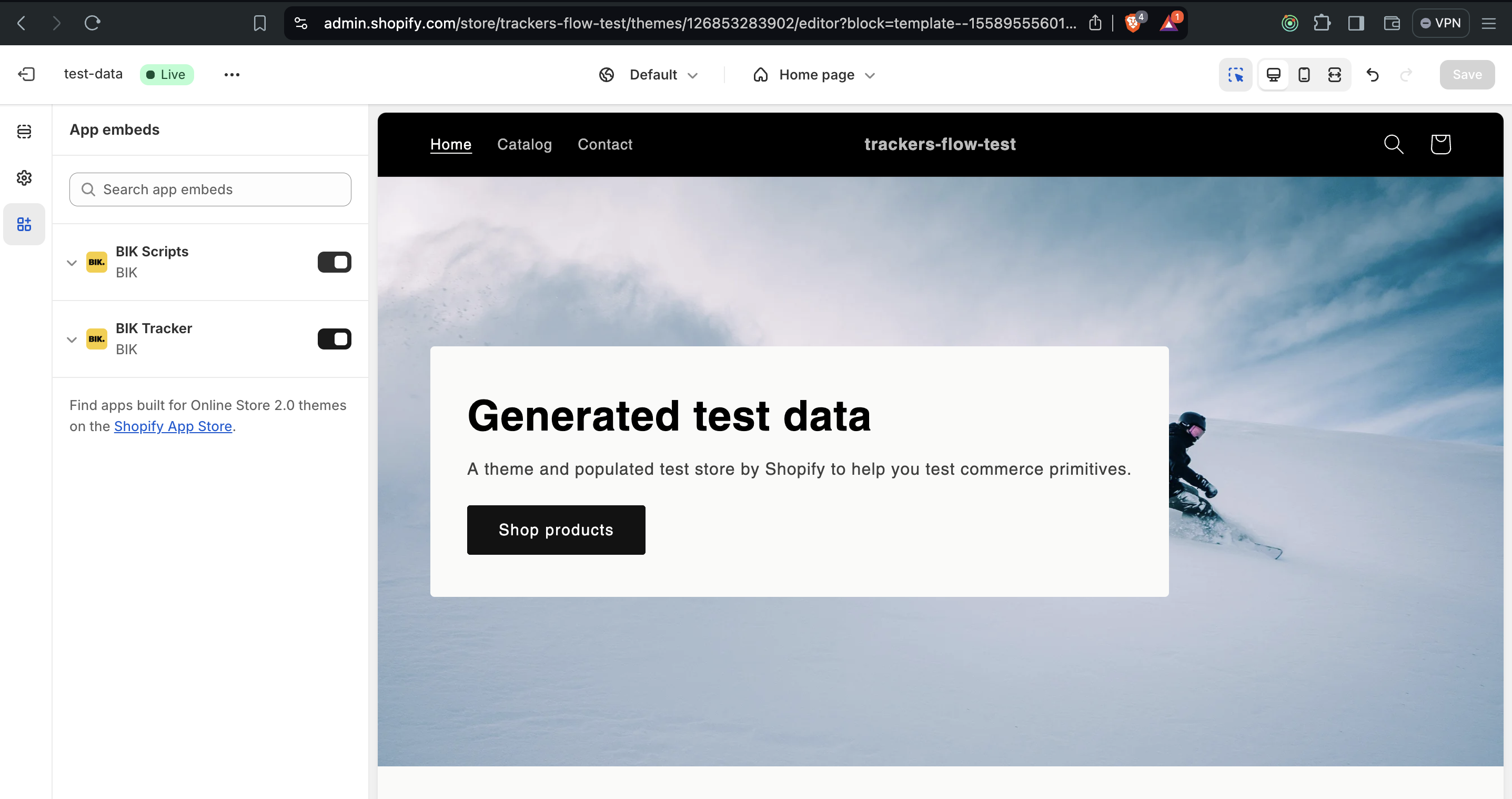
Overview
The BIK object, available in your browser context, provides methods to register events and user properties.
Methods
registerEvent(source, event, customerData)
The registerEvent method in the BIK Tracker allows you to log and track specific events that occur during your Shopify journey, along with properties and customer identification, saving this data within BIK for logging and analysis.
- Parameters:
source(string): The source from which the event originates (e.g., 'website').event({ name: string, properties: object }): The event object with name of the event and associated properties.customerData({ email?: string, phoneNumber?: string, shopifyCustomerId?: string }): Customer related properties.
BIK.registerEvent('origin-website', { name: 'checkout_started' , properties : {cartSubtotal : 200, discountCode : 'MEGASALE#20', totalAmount : 150}}, { email: 'tracker-usd@gmail.com' });
registerUserProperties(source, userProperties, customerData)
The registerUserProperties method in the BIK Tracker allows you to register user properties. This enables you to define and store customer profile information, including details such as username, age, and other relevant attributes within BIK for comprehensive data management and analysis.
- Parameters:
source(string): The source from which the user properties originates (e.g., 'website').userProperties({}): User properties object.customerData({ email?: string, phoneNumber?: string, shopifyCustomerId?: string }): Customer related properties.
BIK.registerUserProperties('origin-website', { name : 'Tracker Clovis', age: 30 }, { email: 'tracker-usd@gmail.com' });